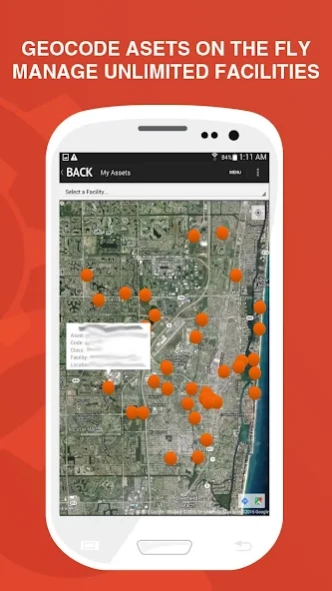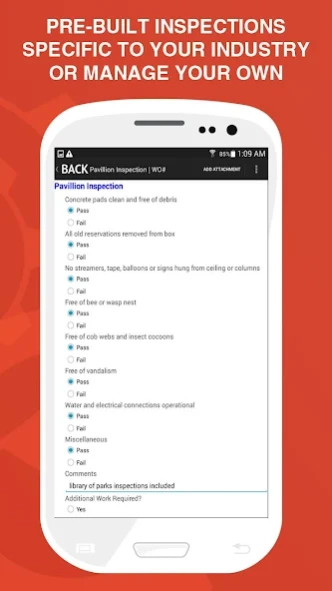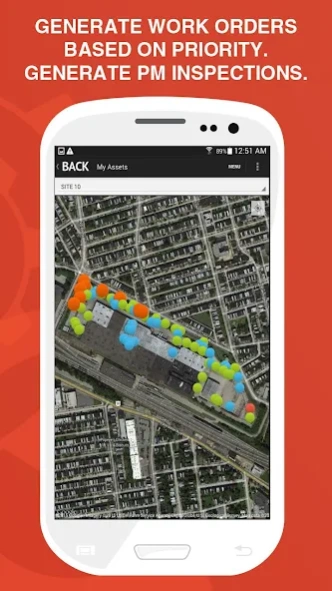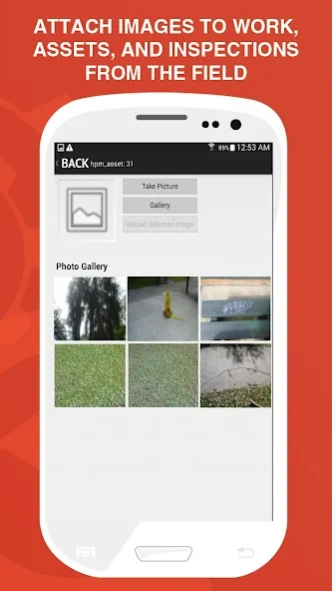My Assets 6.01.21
Continue to app
Free Version
Publisher Description
My Assets - My Assets is the one stop shop for asset and facilities management on the go.
My Assets focuses on providing you with the latest technology to address your aging and sometimes deteriorating infrastructure. Pressure from the EPA to comply with regulations has grown, and our PSD development team works hard to stay up to date on the latest state and federal regulations. We stress the importance of knowing your assets. With our three clicks approach, HiperWeb organizes your data in a way you can quickly know, assess, manage, and report any asset or assets with ease. Whether it's a consent order or it's in your strategic initiative to reduce combined sewer overflows and sanitary sewer overflows, HiperWeb helps set the foundation to achieve your objectives while continually improving your processes.
1. Build Assets on the Fly
2. Native Inspections save without connections
3. Built-in library of Inspections
- Gas Pipeline/Regulator Inspections
- Electric Substation Inspections
- Stormwater Structure and MS4 Permit Compliant Inspections
- HVPS/Facility Inspections
- Fats, Oil, Grease Inspections
- MUTCD Compliant Sign Inspections
- Backflow Device Inspections
- Fracking Field Inspections
- Parks/Playground Compliant Inspections
With My Assets, upload photos, complete work, log inspections, and view maintenance and inspection history. Don't have ESRI ArcGIS? Then assign GPS coordinates to your assets, then complete inspections from the map.
Full asset management in one app. Call 770.594.0060 to start your configuration today.
About My Assets
My Assets is a free app for Android published in the PIMS & Calendars list of apps, part of Business.
The company that develops My Assets is Hiperweb. The latest version released by its developer is 6.01.21.
To install My Assets on your Android device, just click the green Continue To App button above to start the installation process. The app is listed on our website since 2022-07-31 and was downloaded 6 times. We have already checked if the download link is safe, however for your own protection we recommend that you scan the downloaded app with your antivirus. Your antivirus may detect the My Assets as malware as malware if the download link to com.assetopia.assets is broken.
How to install My Assets on your Android device:
- Click on the Continue To App button on our website. This will redirect you to Google Play.
- Once the My Assets is shown in the Google Play listing of your Android device, you can start its download and installation. Tap on the Install button located below the search bar and to the right of the app icon.
- A pop-up window with the permissions required by My Assets will be shown. Click on Accept to continue the process.
- My Assets will be downloaded onto your device, displaying a progress. Once the download completes, the installation will start and you'll get a notification after the installation is finished.